Recent Posts
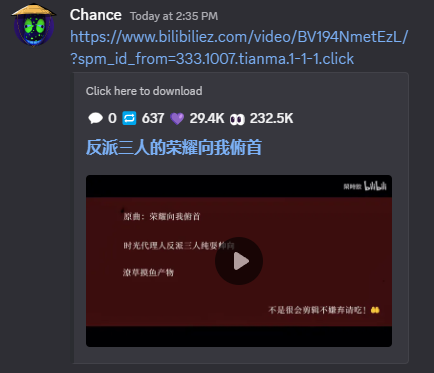
BilibiliEZ: Fix Bilibili Embeds Instantly
Instantly restore Bilibili embeds on Discord with BilibliEZ—just swap `bilibili.com` with `bilibliez.com` in any video URL. No apps, no hassle!
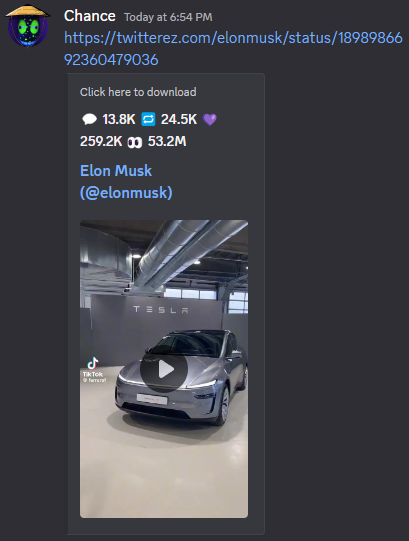
TwitterEZ: Fix Broken Twitter/X Embeds Instantly
Tired of Twitter/X links showing as “Preview Unavailable” on Discord? With **TwitterEZ**, just swap `twitter.com` for **`twitterez.com`** to restore embeds and fix broken previews instantly.
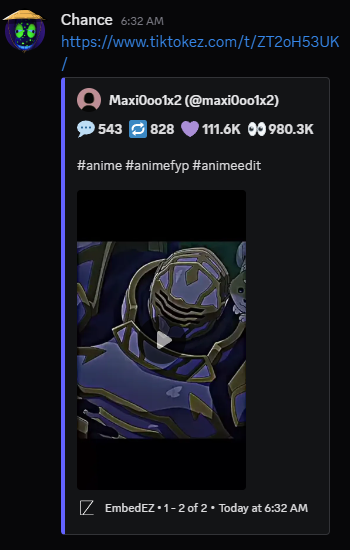
TiktokEZ.com: Instantly Show TikTok Videos in Discord by Changing the Link!
Replace "tiktok.com" with "tiktokez.com" in any TikTok URL to fix embeds instantly. Download videos and share them anywhere seamlessly!
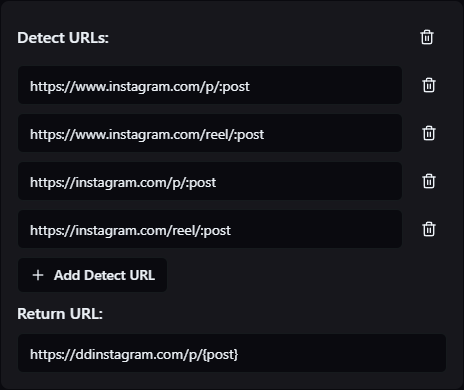
Advanced Techniques for Custom Auto-Responders
Dive deep into advanced URL manipulation techniques for custom auto-responders. Learn how to leverage both custom parameters and default URL properties to create flexible, powerful URL transformations. Perfect for web developers looking to enhance their URL handling capabilities.